
One of the supervision of store operations includes the team or store employees, in addition to recording the performance of the store team in terms of sales, it is also important to know their daily presence.
ALSO READ:
How to Record Team Member / Sales Assistant in Sales Transactions
iREAP POS PRO provides a time attendance function so that your team / store employees can perform attendance in an integrated manner in one system.
The attendance function in the IREAP POS PRO cashier application is to monitor the attendance of employees. The feature is equipped with a Global Positioning System (GPS), and face photo is taken using the device's camera/cellphone, as well as recording the time and date in these photos besides being stored by the system. Thus you can rest assured because the presence of your employees is verified.
NOTE:
There must be an internet/online network at the time of absence
Here’s how to check in and check out:
ALSO READ
Before you can do attendance you need to register a user for your staff at the shop
Open the IREAP POS Pro application on your device
Enter your user id and password
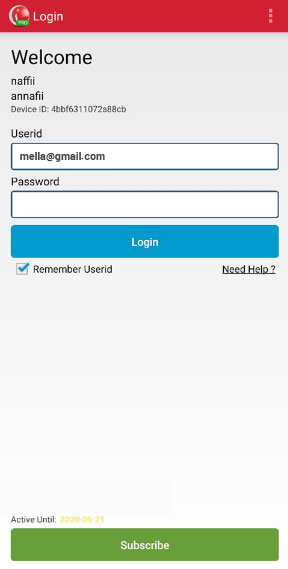
Scroll down and press the Attendance
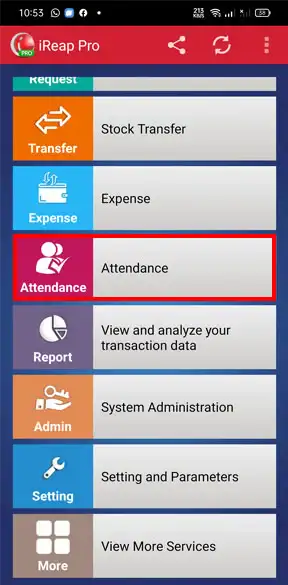
Press menu 
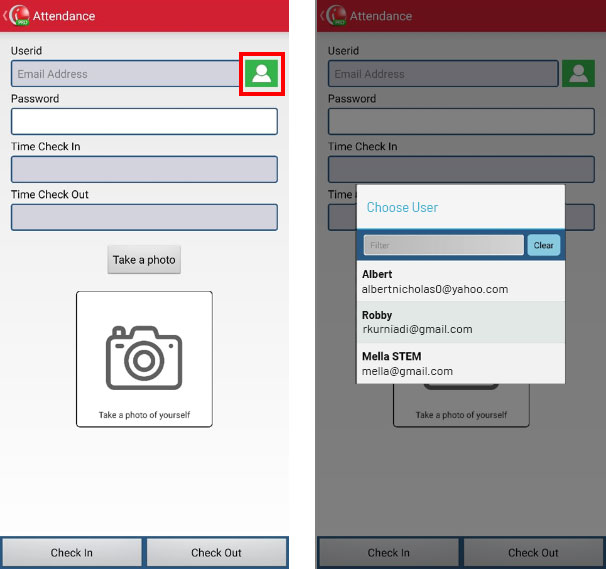
Select the user id / name of the employee who wants to do the absent → fill in the password → click Take a Foto
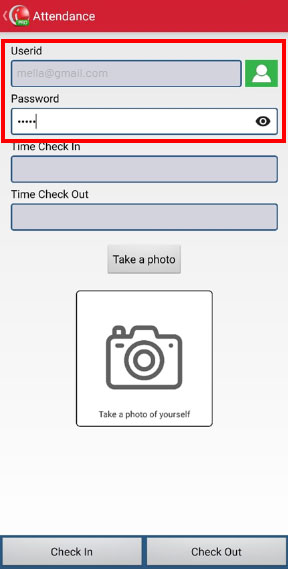
Select Check in for check in, after which there will be a notification check in is successful
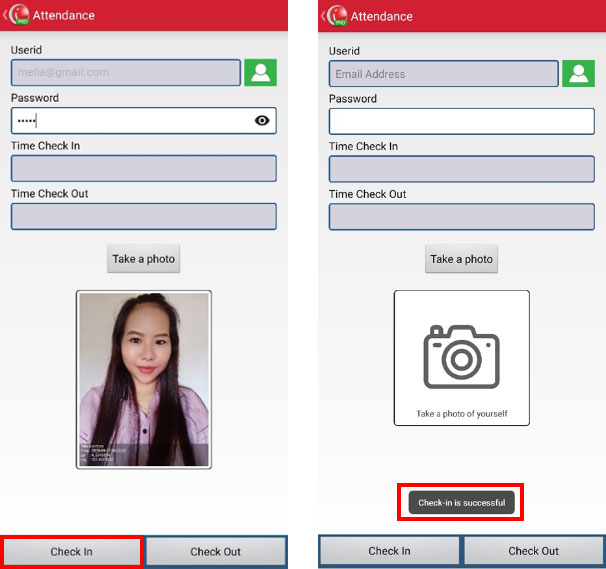
Select check out for check out, after which there will be a notification check out is successful
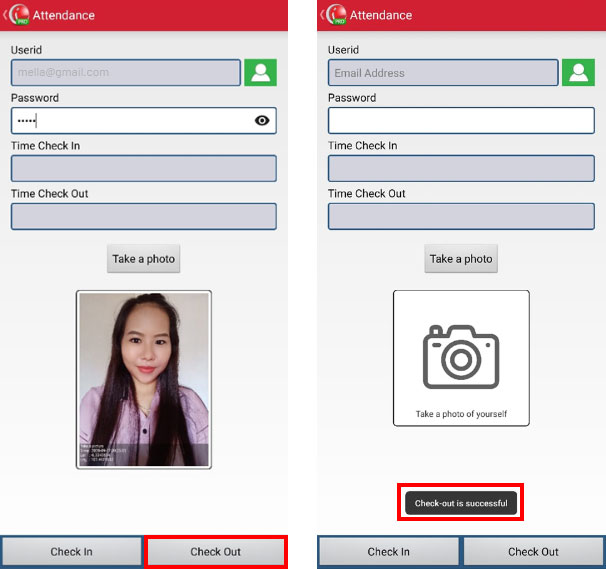
To view attendance reports, login via the web ( pro.ireappos.com ) → select attendance report → then click Daily Attendance
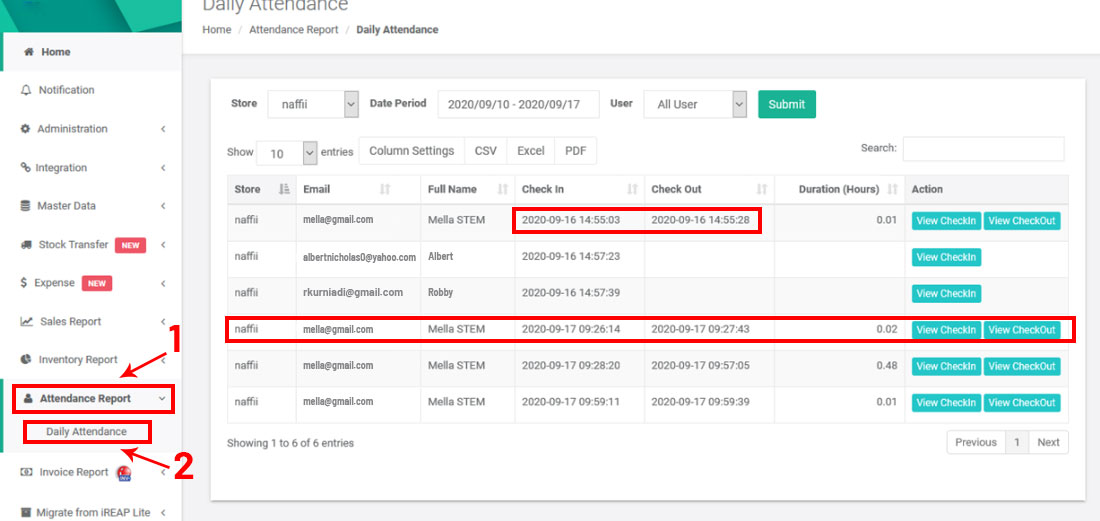
iREAP POS : iREAP stand for Integrated Retail Application, is an application designed and developed to help you managed and run store operation, consists of Point of Sale / Cashier system and inventory control system.