
Create Cash / Bank Data
The Cash / Bank feature in the iREAP POS Pro application functions as an identifier for the Master Data from the name of the Cash and the name of the Bank that has been created, for example, such as BCA Bank, Petty Cash, Petty Cash, and so on, where this data can be used to record transactions cash / bank receipts and expense transactions.

Create Cash / Bank Data
In your browser, go to pro.ireappos.com
Enter your Administrator User Email Address and Password

Open menu "Expense" > "Cash / Bank"
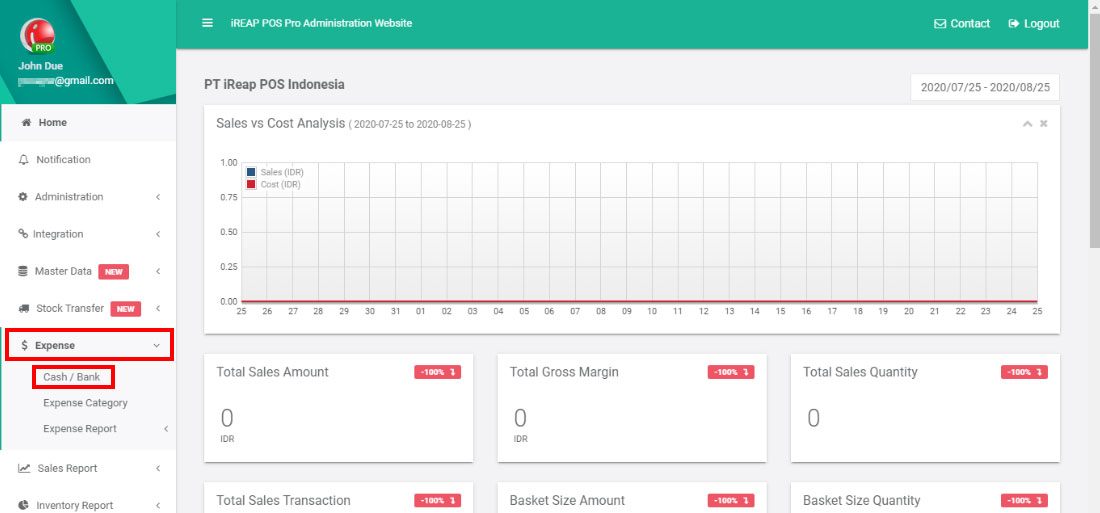
Click button "New Cash / Bank"
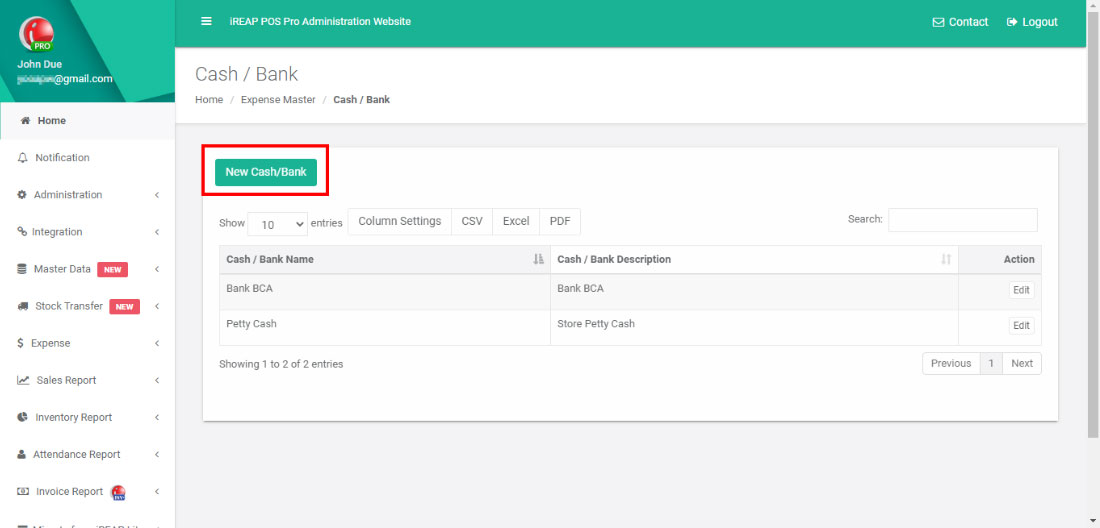
Fill in "Cash / Bank Name" and "Cash / Bank Description" as needed
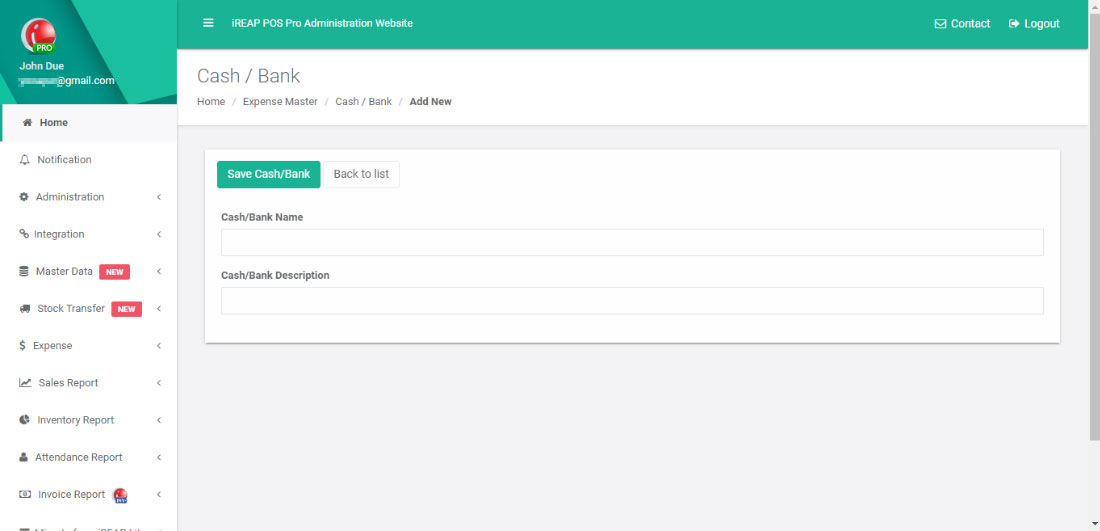
When finished, press "Save Cash / Bank"
New cash / bank has been created (Picture is an example)
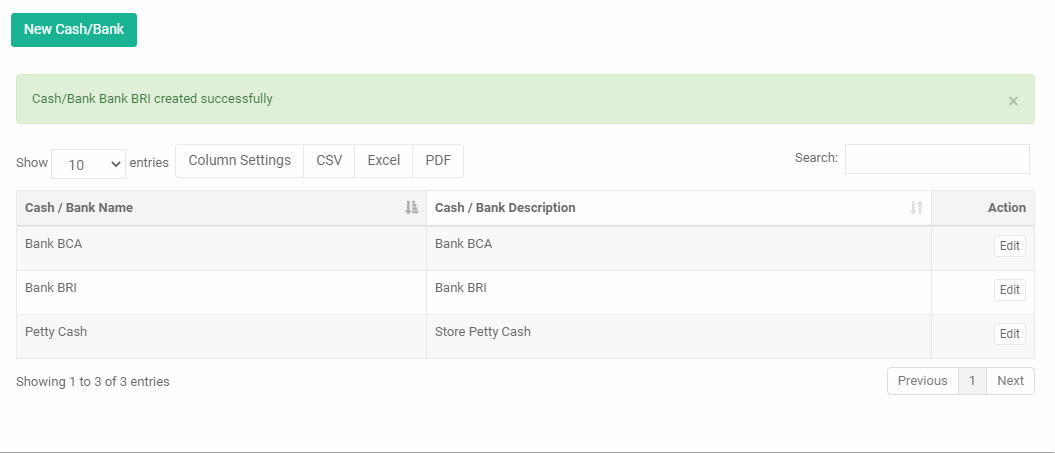
ALSO READ:
The next step is Create Expense Category Data Click Here
iREAP POS : iREAP stand for Integrated Retail Application, is an application designed and developed to help you managed and run store operation, consists of Point of Sale / Cashier system and inventory control system.