
Recomended for first user iREAP INVOICE
for first user iREAP INVOICE

iReap Invoice can assign more than one user with a different email account that has permission to login. You can edit your existing user or create a new user that has permission to login.
Open login page pro.ireappos.com/login

Login using your email account for iReap (Admin)

Select menu Administration > User Management
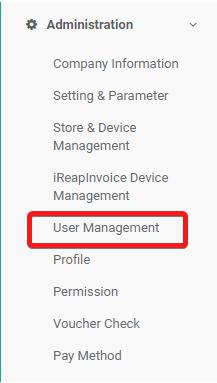
Click button New User
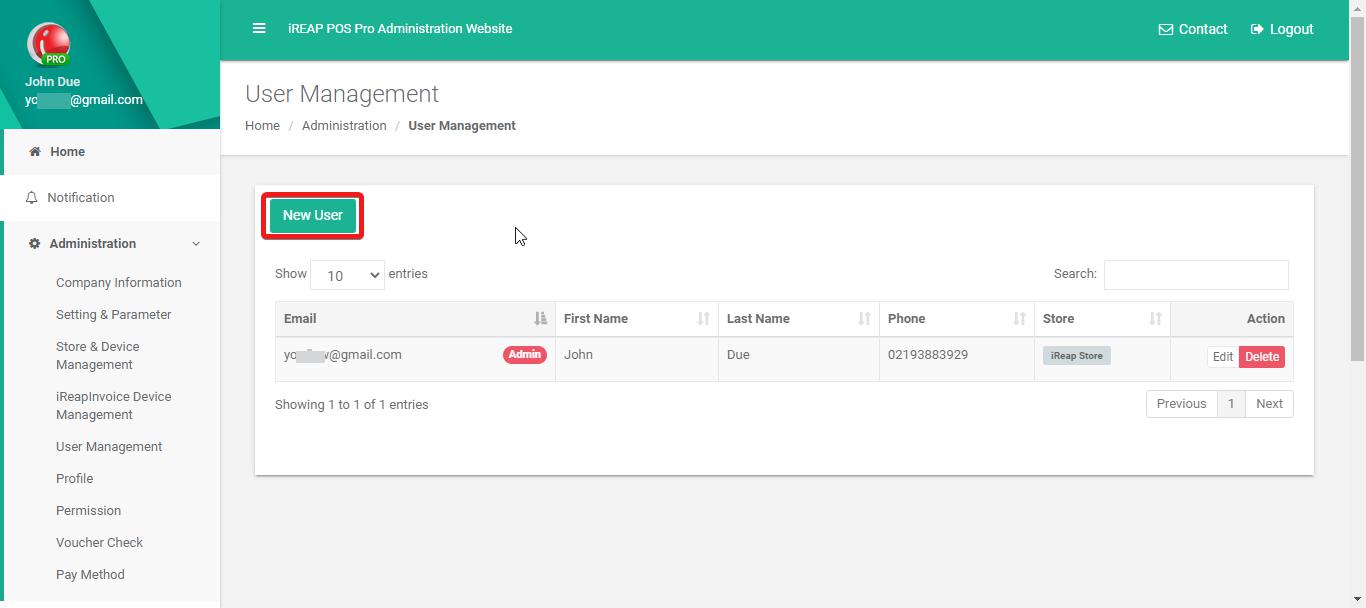
Fill the blank field for data information
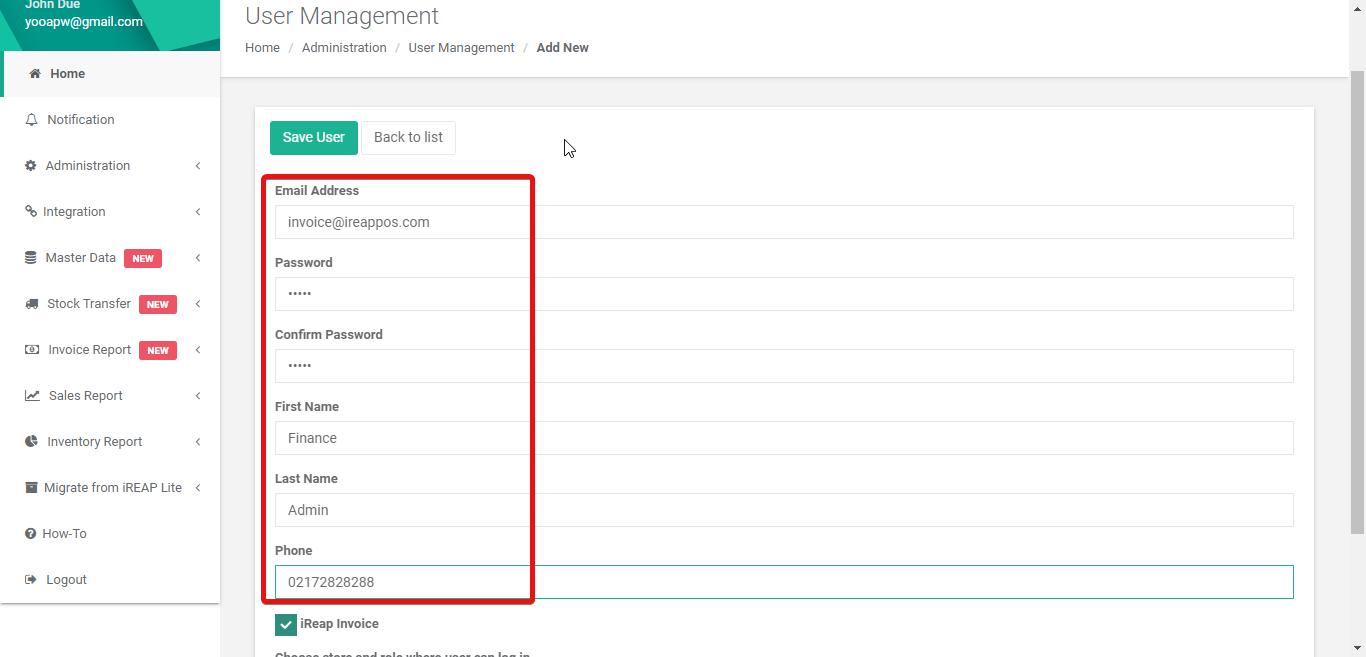
Tick flag iReap Invoice. (Note: if you have been had user, so you can edit your existing user and checklist the flag for iReap Invoice)
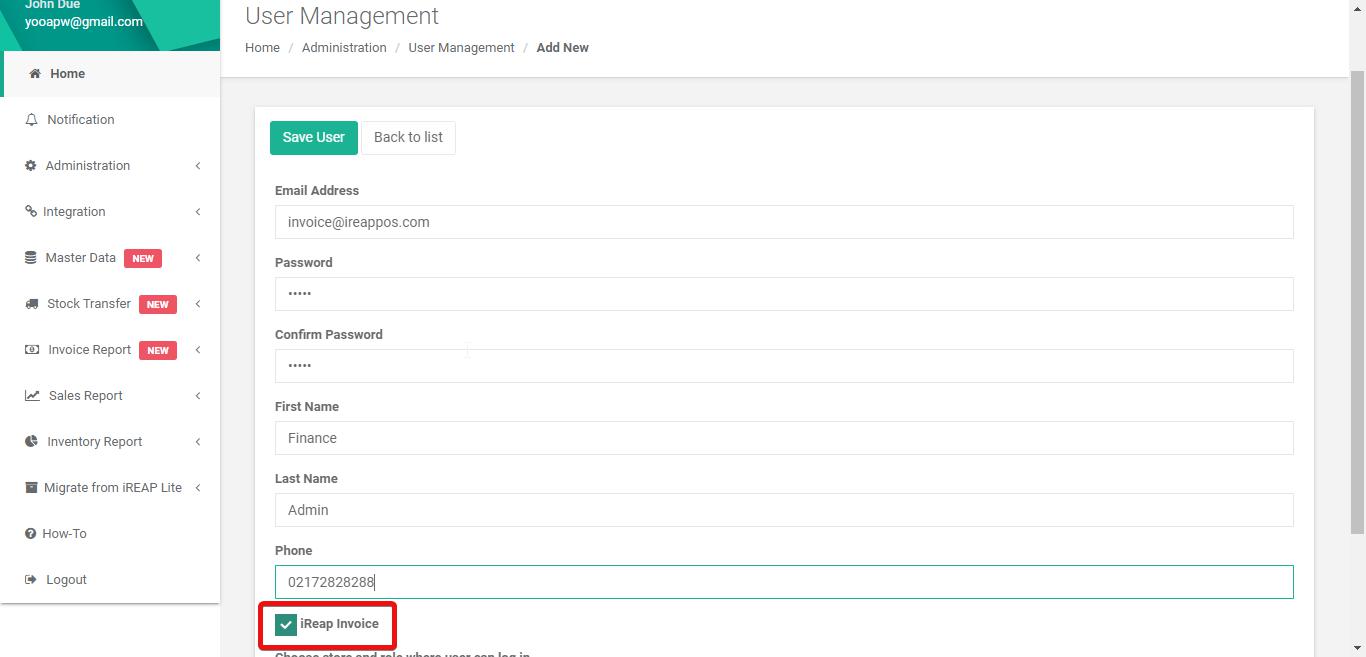
Select button  (Note: or Button Update User if you just edit user)
(Note: or Button Update User if you just edit user)
Go to your device to log in with the User Account.
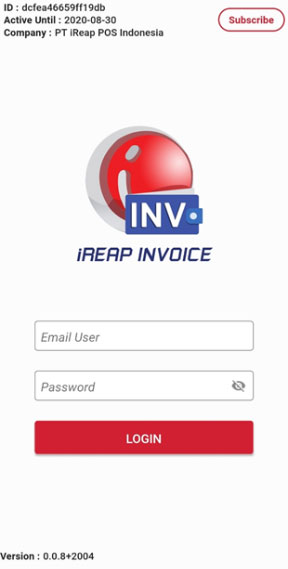
Congratulation! You have logged in successfully.
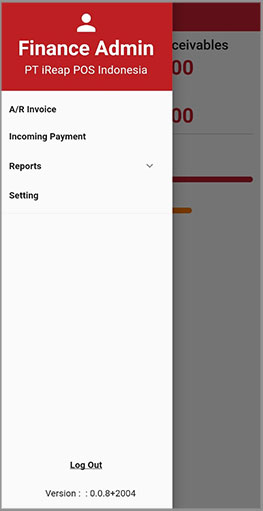
iREAP POS : iREAP stand for Integrated Retail Application, is an application designed and developed to help you managed and run store operation, consists of Point of Sale / Cashier system and inventory control system.