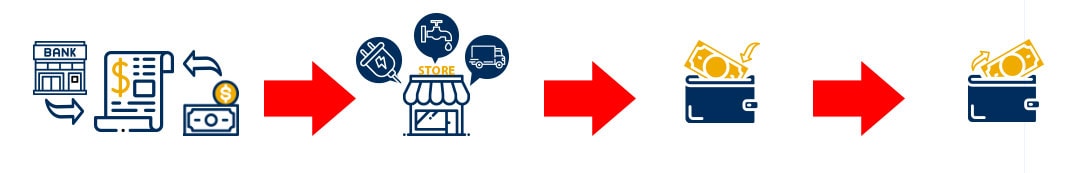

You can record every transaction for your operating costs by using iREAP POS PRO with the "Expense" menu feature. The "Expense" menu feature is the newest feature of iREAP POS PRO. There are 2 main features provided in the "Expense" menu, namely the "Cash / Bank" feature and the "Expense Category" feature.
This Cash / Bank feature serves as an identifier for the Master Data of the name Cash and the name of the Bank that has been created, for example, such as BCA Bank, Petty Cash, Petty Cash, and so on.
The Expense function on iREAP is to record the operational costs that you spend from a cash / bank. Expense has many categories, and in iREAP you can add these categories to make it easier for you to carry out your obligations more thoroughly.
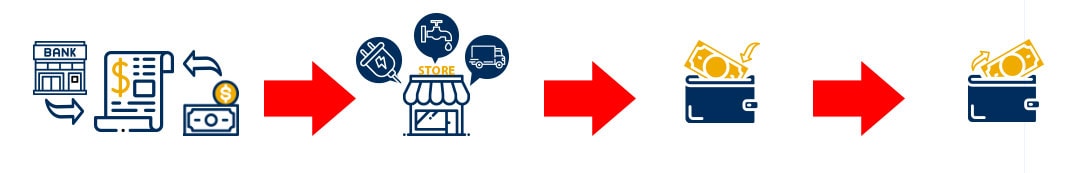
iREAP POS : iREAP stand for Integrated Retail Application, is an application designed and developed to help you managed and run store operation, consists of Point of Sale / Cashier system and inventory control system.