The iREAP POS system is an incredibly useful tool for running a franchise business. For franchise operations, efficient management of transactions and daily operations is essential, especially when managing multiple branches across different locations. By using the iREAP POS system, franchise owners can easily control and manage sales, inventory, and the performance of their franchise locations in a centralized and streamlined way.


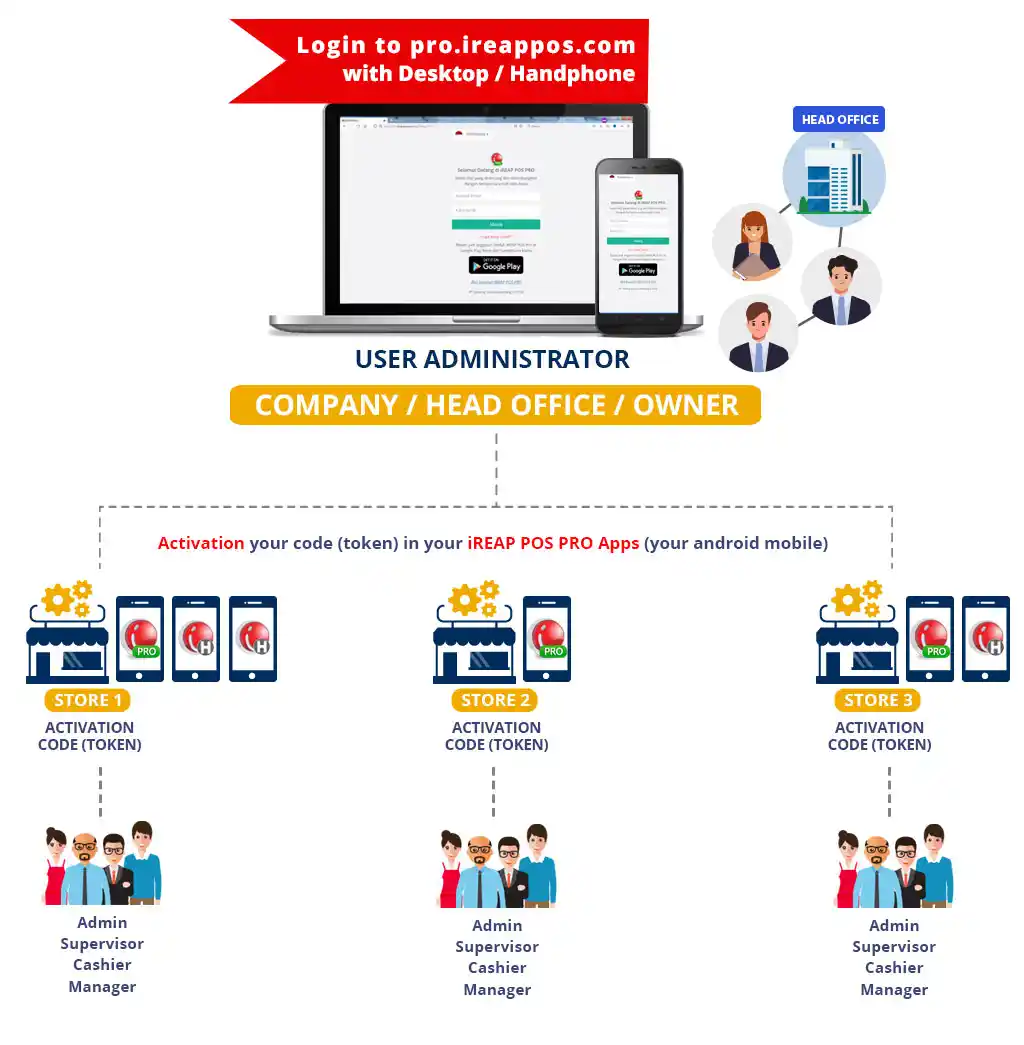
A key feature of the IREAP POS system that is highly beneficial for franchise businesses is centralized multi-branch management. This feature allows business owners to efficiently manage multiple branches through a single, centralized system. With this, franchise owners or central management can monitor and control various operational aspects of each branch directly and in real time without needing to be physically present.
Every transaction from different branches is immediately integrated into the central system, enabling management to access real-time data. This simplifies the process of monitoring sales performance at each branch, ensuring inventory is always under control, and providing better transparency in business operations.
The iREAP POS system allows franchise owners and management to access financial and inventory reports from all branches in real-time through a centralized dashboard. This feature is crucial for monitoring overall business performance without having to visit each branch individually. Owners can view daily, monthly, or specific period sales, evaluate branch performance, and easily analyze inventory levels. This centralized information allows for quicker and more accurate decision-making, ensuring efficient operations across all locations.


The access control management feature in the IREAP POS system allows for proper distribution of authority based on position or management level at each branch. This is important for maintaining data security and operational efficiency. Users such as cashiers, supervisors, managers, and owners can be given limited access based on their responsibilities.
This feature minimizes operational errors and security risks, ensuring better control over all aspects of the business across all branches.
The data synchronization feature in iREAP POS enables sales and inventory data from different branches to be updated automatically and in real time. This is essential for franchise businesses, especially those with multiple branches in different locations. Every sales transaction made at one branch is immediately synchronized with the central system, allowing owners or management to monitor inventory, view sales reports, and analyze branch performance accurately without waiting for manual updates.
With automatic data synchronization, the risk of errors or delays in information updates is minimized, enabling faster and more accurate decision-making. Additionally, synchronization makes stock transfers between branches more efficient, as inventory information is always up-to-date. This provides flexibility and full control for franchise owners in managing operations across all branches.


This feature allows franchise owners to implement promotions across all branches or just at specific ones. Owners can set up various types of promotions, such as discounts, quantity-based offers, or loyalty programs with specific conditions. This feature also helps in analyzing the impact of promotions on sales, allowing owners to evaluate the effectiveness of their marketing strategies. With centralized promotion management, franchise owners can boost overall sales and attract more customers efficiently.
The system is designed to support the expansion of new branches quickly and efficiently. With the ability to add new branches without requiring significant changes to system management, franchise owners can focus on business growth. The system automatically integrates new branches into the existing network, allowing access to central data, reports, and features. This ensures consistent operations and speeds up the training process for employees at new branches.

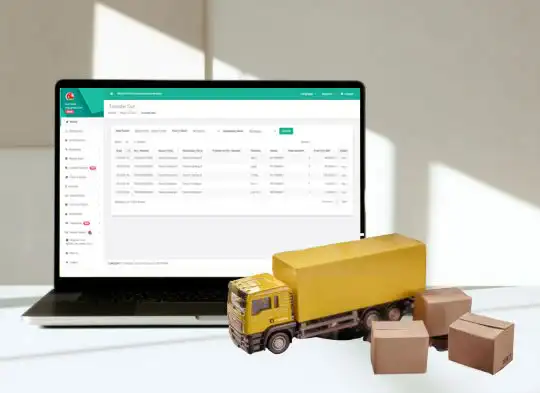
The system allows for efficient stock transfers between branches to optimize inventory usage and better meet customer demand. This feature enables franchise owners to easily identify which branches have excess stock and which are experiencing shortages. Stock transfers can be done quickly, minimizing customer wait times and ensuring product availability. Additionally, inter-branch inventory management helps reduce storage costs and avoid overstocking at specific branches.
Food and beverage stores often offer products that need to be made or prepared at the time of sale. For instance, a coffee shop doesn't keep ready-made stock like cappuccinos, but only raw materials such as robusta coffee, sugar, milk, and other ingredients. Each finished product has a recipe consisting of various raw materials. With the Product Set/Formula function in IREAP POS, managing raw materials becomes more efficient. When a finished product is sold, the raw material stock is automatically deducted, ensuring accuracy in inventory management.
Moreover, the cost of raw materials used in each product is automatically calculated, making it easier for business owners to determine the cost of goods sold (COGS). This feature not only helps optimize the use of raw materials but also provides a clear picture of the profitability of each product, enabling better decision-making regarding pricing and promotions.
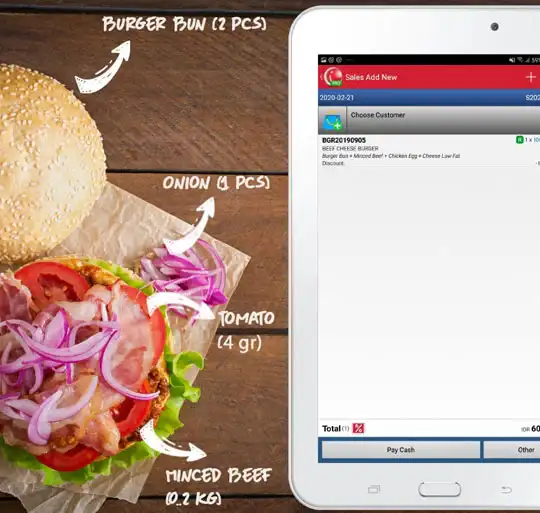
Supervising store operations includes keeping track of the team or employees. In addition to tracking team performance in sales, it is essential to monitor daily attendance. The attendance feature in IREAP POS PRO is designed to monitor employee attendance, equipped with Global Positioning System (GPS) technology and a face capture feature using the device's camera or smartphone. Each photo taken is accompanied by time and date, and all this data is stored in the system for further auditing and monitoring purposes.
Our Help Team can be reached Monday through Friday, from 8:30am to 5:30pm, GMT+7 time